From the Newsgroups: Map icon becomes unavailable on Windows Server 2008 64-bit
In another edition of From the Newsgroups we explore an issue found in Microsoft Dynamics GP 10.0 on 64-bit Windows Server 2008 or Windows Server 2008 R2. This issue was discovered as a result of a recent migration from Windows Server 2003 to Windows Server 2008.
The answer given to this question by David Musgrave, Escallation Engineer at Microsoft will surprise you a bit, but will also enlight you as to what's going on with your MapPoint icon:
Even if you don't take advantage of the mapping functionality in Microsoft Dynamics GP 10.0, it's always good to understand why you are not seeing the icon when you are on Windows Server 2008.
Until next post!
MG.-
Mariano Gomez, MVP
Maximum Global Business, LLC
http://www.maximumglobalbusiness.com/

Q: Regarding the map icon in GP10 - for example, where you can open a map of a customer's address in MapPoint or in Bing Maps...
My customer has just deployed new 64 bit Windows 2008 servers on their Citrix farm to replace the existing 32 bit Windows 2003 servers. I've migrated GP10 (SP4) over to the new servers, however the map icon is no longer visible. Also if I go to User Preferences, the drop-down list at the bottom is grayed out (usually allows you to specify whether to display maps in MapPoint or MapPoint Web). Anyone come across this? Is [this] not compatible with 64 bit machines or Windows [Server] 2008?
The answer given to this question by David Musgrave, Escallation Engineer at Microsoft will surprise you a bit, but will also enlight you as to what's going on with your MapPoint icon:
There are two issues at play here.
One is that Dexterity only can only identify specific operating systems that were available when that version of Dexterity was released.
The Dexterity function Runtime_GetOSInfo() for v10.0 understands up to Windows Server 2008. The v11.0 (GP 2010) function also understands Windows 7 or Windows Server 2008 R2.
The second issue is the code in the MapPointOptionEnabled() of form syMapPoint function which is used to decide if MapPoint functionality should be enabled.
The v10.0 (SP4) code is looking for specific OS values and this does not include Windows Server 2008 (even though Dexterity v10.0 understands that OS).
The GP 2010 code is looking for any OS equal to or later than Windows XP and so no longer needs to be updated every time Dexterity is updated to support a new OS.
In summary, v10.0 MapPoint will not be enabled on Windows Server 2008. This is fixed in GP 2010.
While I would say this is a bug, it is already fixed in the current build and will not have a high enough priority to get into a v10.0 Service pack.
Even if you don't take advantage of the mapping functionality in Microsoft Dynamics GP 10.0, it's always good to understand why you are not seeing the icon when you are on Windows Server 2008.
Until next post!
MG.-
Mariano Gomez, MVP
Maximum Global Business, LLC
http://www.maximumglobalbusiness.com/
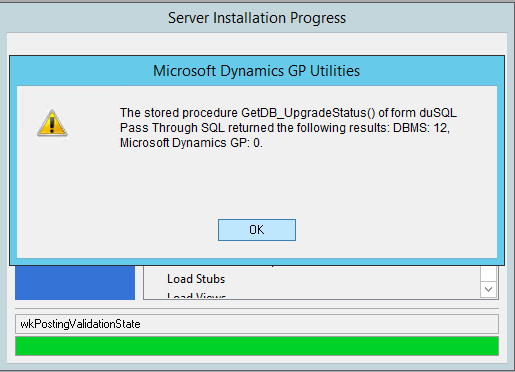

Comments